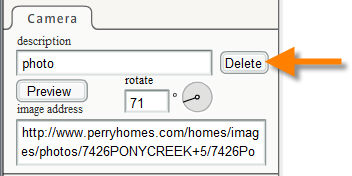|
<< Click to Display Table of Contents >> Delete Cameras |
  
|
|
<< Click to Display Table of Contents >> Delete Cameras |
  
|
The Delete Cameras command from the Edit menu deletes all of the camera icons linked to photos in your plan at once. Select Delete from the Edit menu and then select Delete Cameras from the pop-out menu to the right. When you use this command, all photos linked to the plan will be deleted. The Undo command will restore deleted images (up to 40).
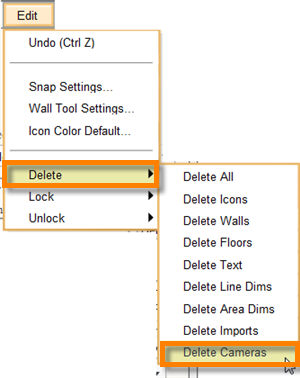
Note: If you errantly used this command, you might have less to lose by quitting the edit session without saving. Doing so will restore the plan to the state of the last save.
Note: As an alternative to deleting all the imported images in your plan, consider concealing the visibility of the images by using the Hide Imports command.
You can also delete a single photo by selecting the camera icon, then clicking on the "delete" button in the "Camera info" panel on the left.