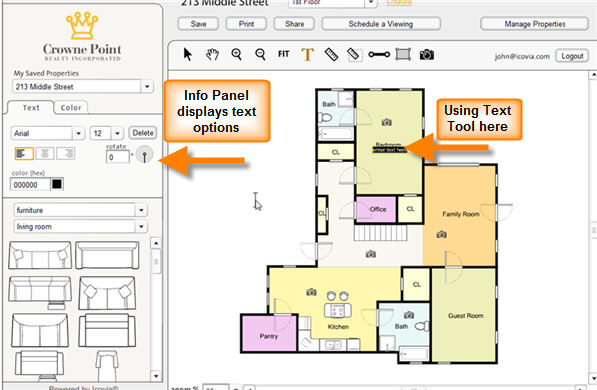|
<< Click to Display Table of Contents >> Info Panel |
  
|
|
<< Click to Display Table of Contents >> Info Panel |
  
|
The info panel of the sidebar area provides information about the property and the aspect of the plan you are working on in the work area. The Info Panel is located between the list of saved properties and the icon browsing panel. When no work is being in the work area, the info panel displays a photo of the property selected with a link to the property details.
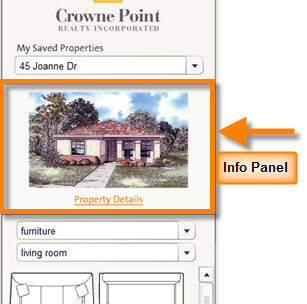
When you are using the selection tool, the add text tool, the add floors tool or the add picture tool in the work area, the info panel displays a tab with information pertaining to the details of that action. For example: If you are adding text to the floor plan in the work area, the info panel displays options for selecting the text color, font, size, alignment and rotation in the info panel, similarly if you are using the add picture tool in the work area, the info panel displays options to enter a description of the photo, the link to the location of the photo, options to preview and delete the pictures etc. The content of what is shown in the info panel is dynamic and depends on the function being used in the work area.