|
<< Click to Display Table of Contents >> Manipulating and Changing Icons |
  
|
|
<< Click to Display Table of Contents >> Manipulating and Changing Icons |
  
|
Icons can be moved, resized, rotated, colored or deleted once placed. You can also lock an icon to prevent any of these operations from happening.
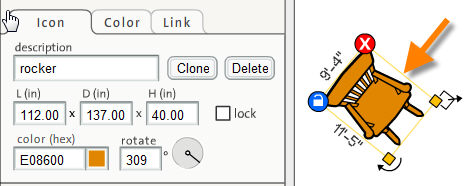
When an icon is selected, a bounding box is displayed, surrounding the icon. At each corner of the bounding box is an icon control button. These buttons include:
![]() The icon resize control offers one of two possible methods for resizing icons.
The icon resize control offers one of two possible methods for resizing icons.
![]() The icon rotation control offers one of two possible methods for rotating icons.
The icon rotation control offers one of two possible methods for rotating icons.
![]() The icon lock control offers one of two possible methods for locking an icon.
The icon lock control offers one of two possible methods for locking an icon.
![]() The icon delete control offers one of two possible methods for deleting an icon.
The icon delete control offers one of two possible methods for deleting an icon.
These are a subset of the tools provided in the icon properties panel while the icon is selected.