|
<< Click to Display Table of Contents >> Adjusting Wall Thickness |
  
|
|
<< Click to Display Table of Contents >> Adjusting Wall Thickness |
  
|
To change the thickness of a wall segment, select a segment in the work area using the selection tool (arrow pointer). The Wall Info panel, appearing in the sidebar area, includes a setting for wall thickness. Enter a new value for wall thickness and click the “apply” button.
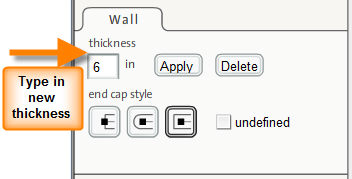
Note: You can change the default wall thickness for walls that will be placed from the add wall tool.
Note: Using a narrow wall thickness is recommended while tracing imported images, to assure visibility of the image details. Modify the walls thicknesses once they are all in place.